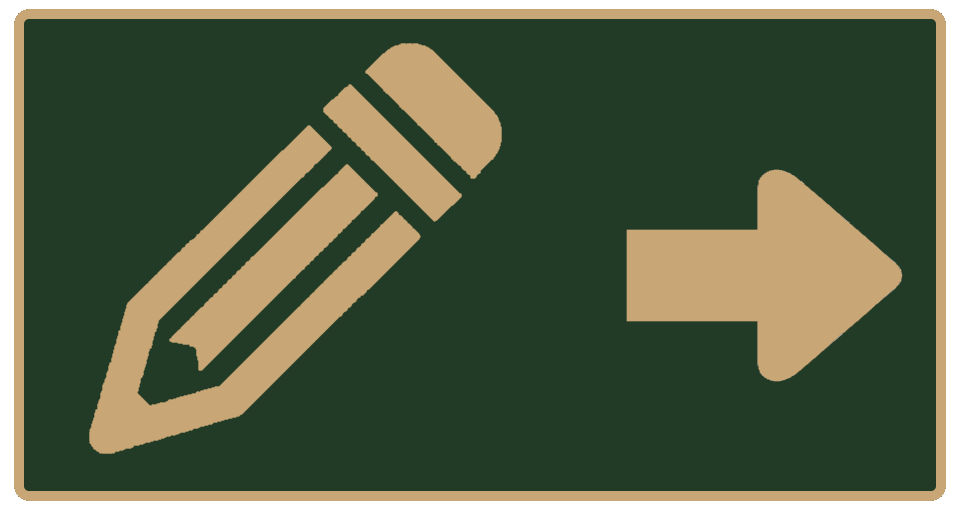Quickstart information
Select a country on the map to display the available quiz.
 Create an account to access advanced functionnalities.
Create an account to access advanced functionnalities.
 Use the help button for more information.
Use the help button for more information.
World
- Distance
- Triangulate
Information
Connect
Create new account

General
Quiz
| Hard difficulty | |
| Timer |
Options
The main menu 
The main menu shows the map.
Clicking a country on the map will display the list of standard quiz for this country.
If you have an account and are connected, it will also display your favorite quiz.

 If you have an account and are connected, you can use the eye button next to the flag to see additional options.
If you have an account and are connected, you can use the eye button next to the flag to see additional options.
The available quiz
All countries have region and city quiz.
Some countries such as japan or thailand have the option to have the region quiz in non latin alphabet.
Some countries have telephone or post code quiz.
There are a few very specific quiz such as highway shields for us highways, road names for spain, electric pole geolocation for taiwan...
The login menu 
Enables you to create a new account or connect to an existing account.
Accounts give you access to advanced functionnalities : options, favorites and quiz editor.
Accounts are free and do not require an email address.It also means there is no password reset/recovery.

Favorites
 Can be added/removed from the main menu by using the eye button, or from the search menu.
Can be added/removed from the main menu by using the eye button, or from the search menu.
 Can be renamed from the main menu by using the eye button, the new name will only apply to your favorite, it does not change the quiz name for anyone else.
Country favorites appear in the menu when the corresponding country is selected. World favorites appear on the main menu when no country is selected.
Can be renamed from the main menu by using the eye button, the new name will only apply to your favorite, it does not change the quiz name for anyone else.
Country favorites appear in the menu when the corresponding country is selected. World favorites appear on the main menu when no country is selected.
The search menu 
Enables you to search for custom quiz created by yourself or other users.
Custom quiz can be played, added to your favorites, and city quiz can be copied in the editor.
All user created quiz are public and accessible via the search button.

The option menu 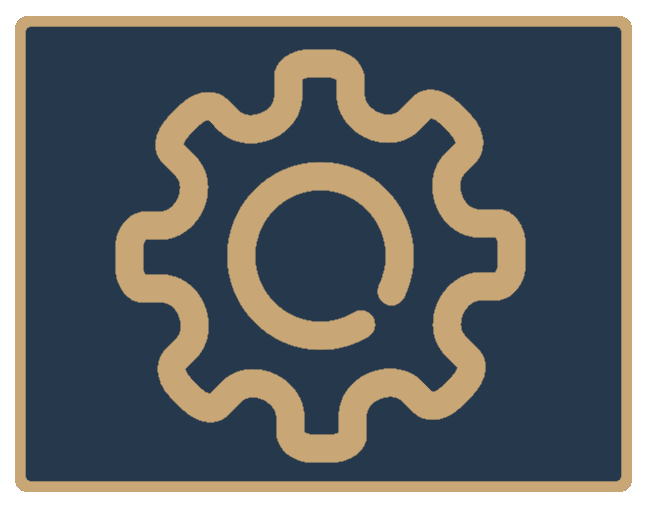
Language applies to all pages of the quiz section.
Quiz options will apply every time you start a quiz.
Hard difficulty applies to region quiz and hides the previous answers.
I recommend combining "borders = none" with hard difficulty and google map style to train for geoguessr.
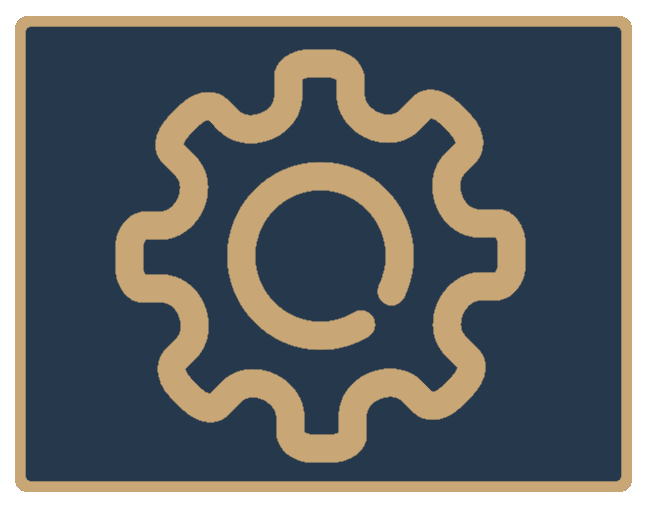
The city quiz editor 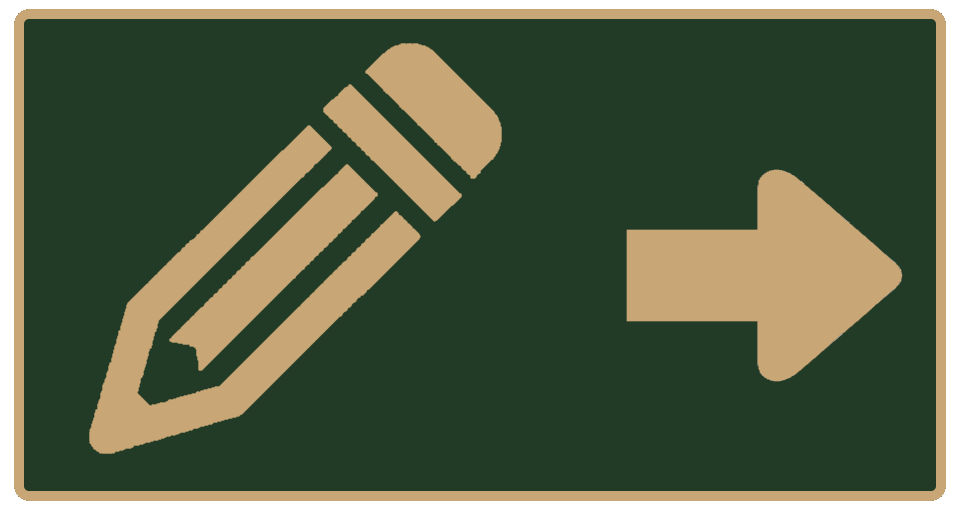
Editing a quiz created by yourself will update it. Save button will be named "update quiz".
Editing a standard quiz or a quiz created by someone else will create a copy. Save button will be named "create new quiz".
The table on the left and the map on the right are connected, changes can be made in either, they will be applied in both.
All markers on the map can be selected to see the corresponding line, and dragged to change their position.
For storage capacity reasons, user created quiz are limited to 100 items.
The rank column is optional, it decides the order in which the cities are stored in database.
Copy/pasting large data from excel or google sheet kinda works depending on your browser, if you have at least 3 valid columns in your copied data.
You should be able to use non latin alphabets in the names.