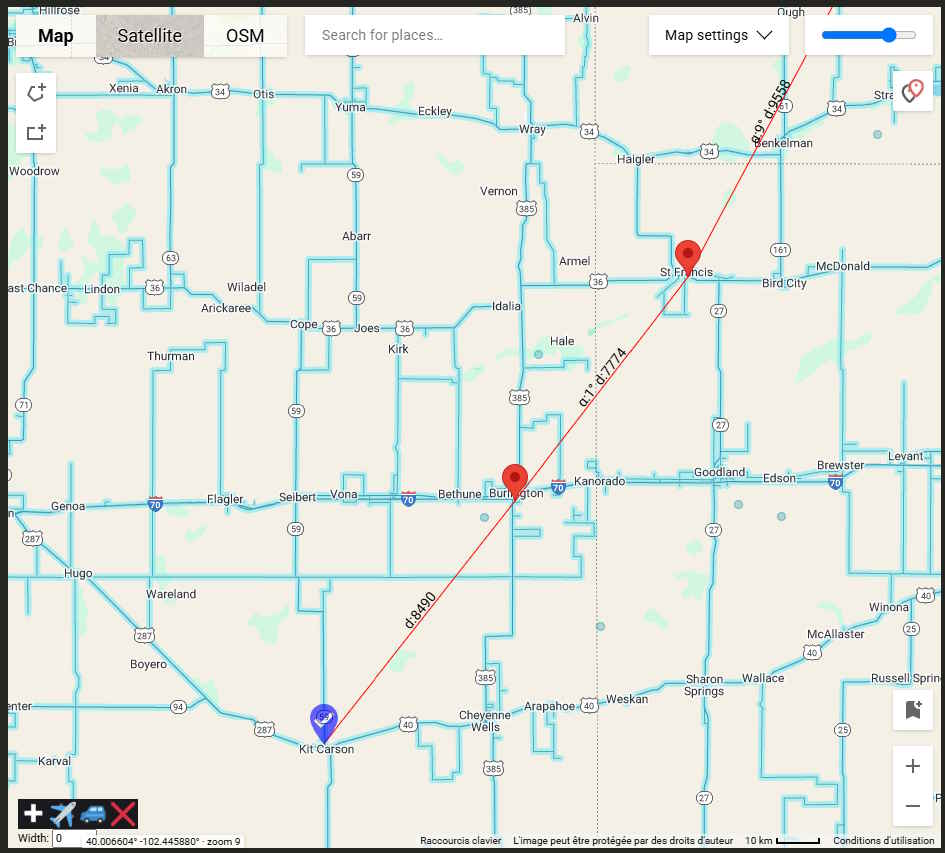Install the info map script
Install link : click to install.
To use the script, you need Tampermonkey.
What does the script do?
It adds a button in google maps streetview and in geoguessr result pages that enable you to see the following information for your location : administratives regions, phone area code, post code.
For some countries, additionnal information might be available, such as taxi codes for Panama & Ecuador, bus stops for Sweden, Electric pole numbers for Taiwan...
You can access the same information on this website by going to the info map and clicking on the location of your choice.
Use with google streetview
If you are in streetview mode in google maps, the script adds a button in the top right.

Use with geoguessr challenges
On challenge result pages, the info button is under the roud number.
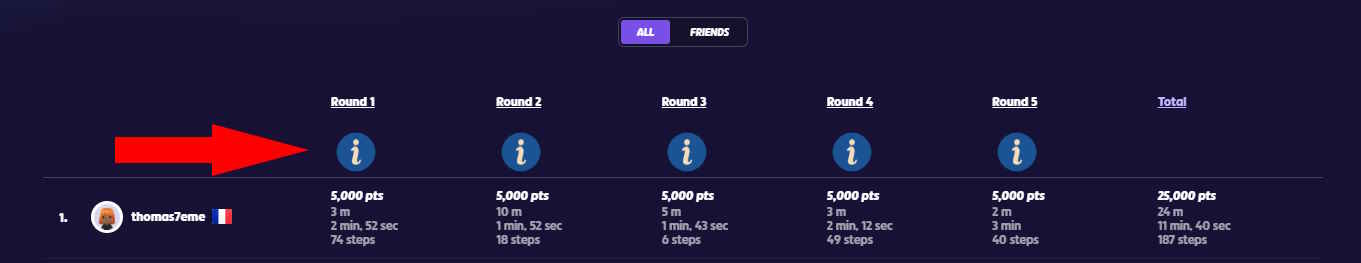
Use with geoguessr duels
On duel or team duel result page, the button is on the left of the round number
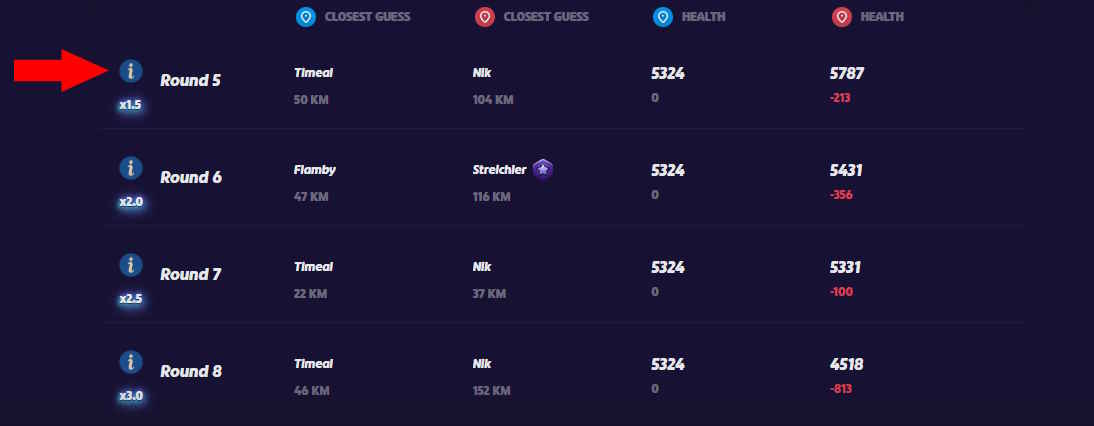
Instal the map-making app script for La Ligue game mode
Install link : click to install.
To use the script, you need Tampermonkey.
What does the script do?
It adds buttons at the bottom left of the map in the map-making.app website to help you mapping La Ligue game modes.
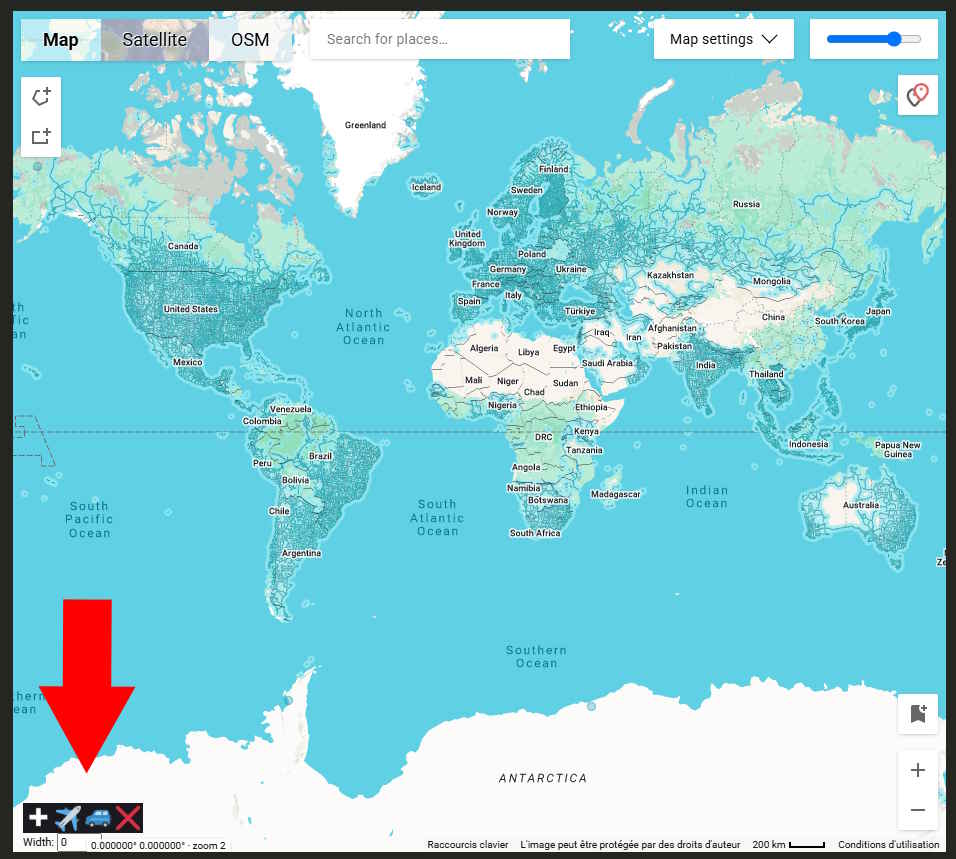
The cross
It adds lines on the map to help you map Equilibre or Battleship modes. Drag & drop the center marker to move the lines.
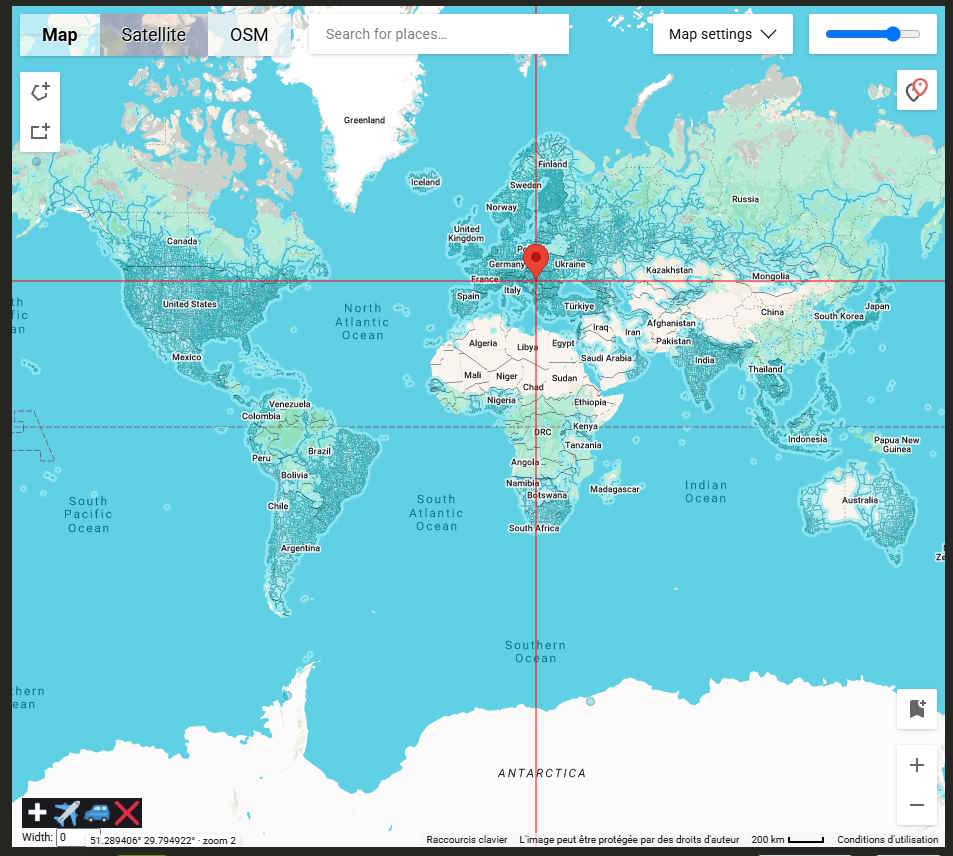
The airplane
It adds 3 markers that will always be aligned and visually equidistant on the map.
The blue marker is the anchor. It will not move if the other markers are moved. It will move the other markers if it is moved.
Double a marker to make it become the anchor.
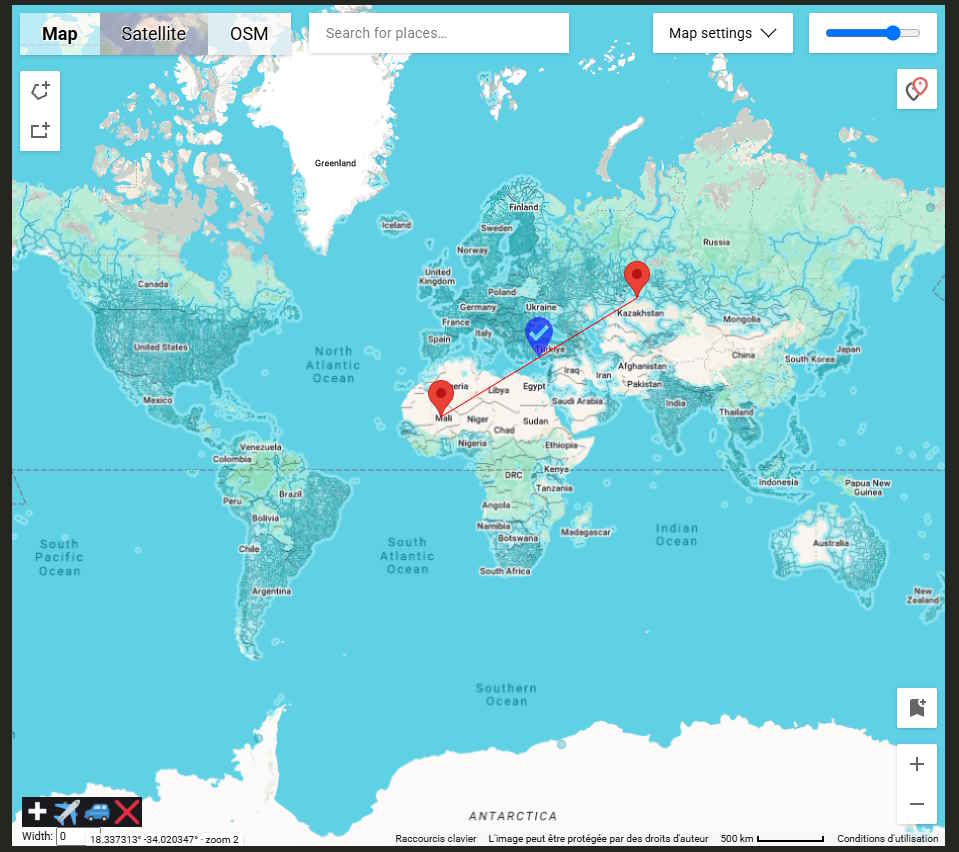
The car
It provides 15 markers to help you map Voyage Express.
The blue marker is the anchor. If it is moved, it will move all the other markers.
The information on the lines give you the angle with the previous segment as well as a visual distance on the map.